Ways To Bank ADCB MoneyBuddy
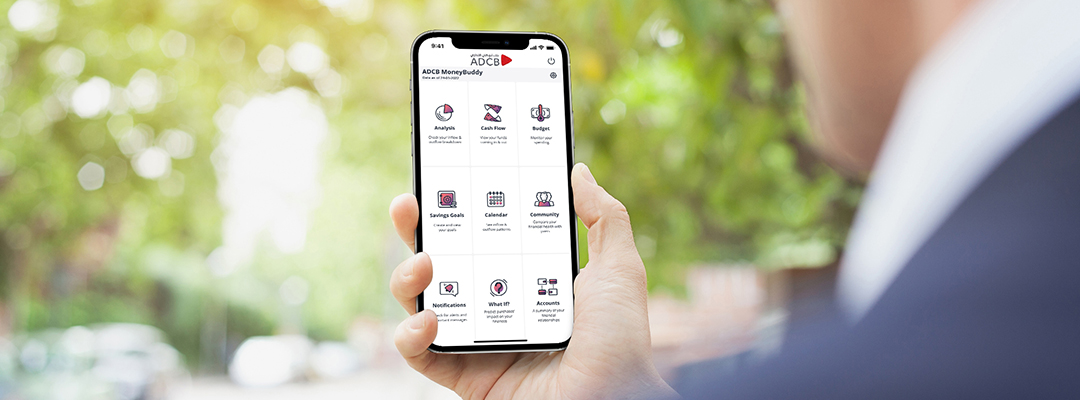
Get your finances under control.
Introducing ADCB MoneyBuddy, our new money management tool that helps you manage your finances and steer your money in the right direction.
ADCB MoneyBuddy features
ADCB MoneyBuddy has nine distinct tools:
Analysis
Review and analyse your account and card transactions in one place, and manage them like never before.
Select ‘Outflow’ to view your spending and ‘Inflow’ to see your income. Tap on the various colours to see your categorized spending and income.
Cash Flow
Understanding your cash flow patterns enable you to better plan for the future. Review your incoming and outgoing funds, either in a detailed table or a chart.
Budget
Monitor your spending based upon predefined budgets set up for you by ADCB MoneyBuddy, or use the tool to define your own budgets.
Savings
Define your savings goals, big or small, and be notified when you’re on the right track or if there is a risk of going off course.
Calendar
See your inflow and outflow patterns by date. Based on these patterns, potential future transactions are shown so you aren’t caught by surprise.
Community
See how you’re doing financially compared to your peers, anonymously of course.
Notifications
Check for alerts and important messages, which you can receive by email, SMS or in the app.
What-If?
See how unplanned purchases could impact your budget, cash flow, savings and accounts. Green indicates no impact, amber indicates a slightly negative impact and red indicates a negative impact.
Accounts
View all the accounts and cards you have.
Download now
Alternatively, scan the below QR code to download the app.

How to activate
- Launch the app, enter your Customer ID and registered mobile number starting with the country code, e.g., 971501234567
- Enter the activation key sent to your registered mobile number
Logging in
- Option 1 - Use your ADCB Mobile App password;
- Option 2 - Request a One-Time Password;
- Option 3 - Use biometric authentication (handset dependent).
 Letters spacing
Letters spacing Line height
Line height Default
Default Big
Big More big
More big Default
Default
 Black & White
Black & White

