Ways To Bank Mobile Banking

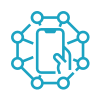
More power at your fingertips.
With the ADCB Mobile App, you have a simple, secure and convenient way to access your accounts and transact using your smartphone.

Mobile platforms
The ADCB Mobile App is available for your iPhone & Android mobile handsets.

Ease of use
Check your account and card balances through your mobile on our simple, secure and intuitive mobile platform.

Ease of access
With fingerprint authentication and facial recognition (handset dependent), the ADCB Mobile App allows extra secure biometric sign-in.

Get more done
A user-friendly interface with you in mind, easily pay your bills and transfer money.

Languages
Available in English and Arabic.
You can use ADCB Mobile Banking to:
- Apply for a Personal Finance and get the funds instantly credited into your account.
- Apply for Personal Payment Plan and Cash loan on your available Credit Card Limit
- Transfer funds through Instant funds transfer to other ADCB accounts and/ or other UAE banks account.
- Pay your ADCB Credit Card bills and pay other bank’s Credit Cards bills
- Pay your utility bills and school fees
- Top-up mobile prepaid accounts, NOL and Salik
- Request a cheque book and have it delivered to your mailing address
- Activate your Debit Card and Credit Card
- Set or Reset Debit or Credit Card pin
- Block your Card instantly if lost or stolen
- Request for your replacement Debit or Credit Card
- Request for E-statements
- Add Cards to Apple Pay
- Register for the ADCB MoneyBuddy App
Download now
Alternatively, scan the below QR code to download the app.


ADCB Mobile Banking App Tutorials
For videos and tutorials, please click here
How to activate
Using ADCB Credit or Debit Card


- Enter your ADCB Credit or Debit Card Number and PIN to generate the Activation Key.
- Activate the App by entering the unique Activation Key sent via SMS to your registered mobile number.
- Set up your password and you are ready to go.
Using ADCB Personal Internet Banking


- Login and click Mobile Banking under Other Services on the left menu
- Click option “Mobile Banking App” option on the screen
- Add your device giving a nick-name and confirm.
- A one-time Activation key is sent through SMS to the registered mobile number which has to be used to activate the App on your phone.
Through Contact Centre


- Call ADCB Contact Centre on 600 50 2030, 600 50 8008 or 600 50 2004 from within UAE or +97126210090 from outside UAE
- Call ADCB Islamic Contact number on +9712 600562626
- Speak to a Phone Banking officer for Mobile App activation. You will be assisted through the activation process.
- The one-time Activation key is sent through SMS to the registered mobile number which has to be used to activate the App on your Phone.
 Letters spacing
Letters spacing Line height
Line height Default
Default Big
Big More big
More big Default
Default
 Black & White
Black & White



